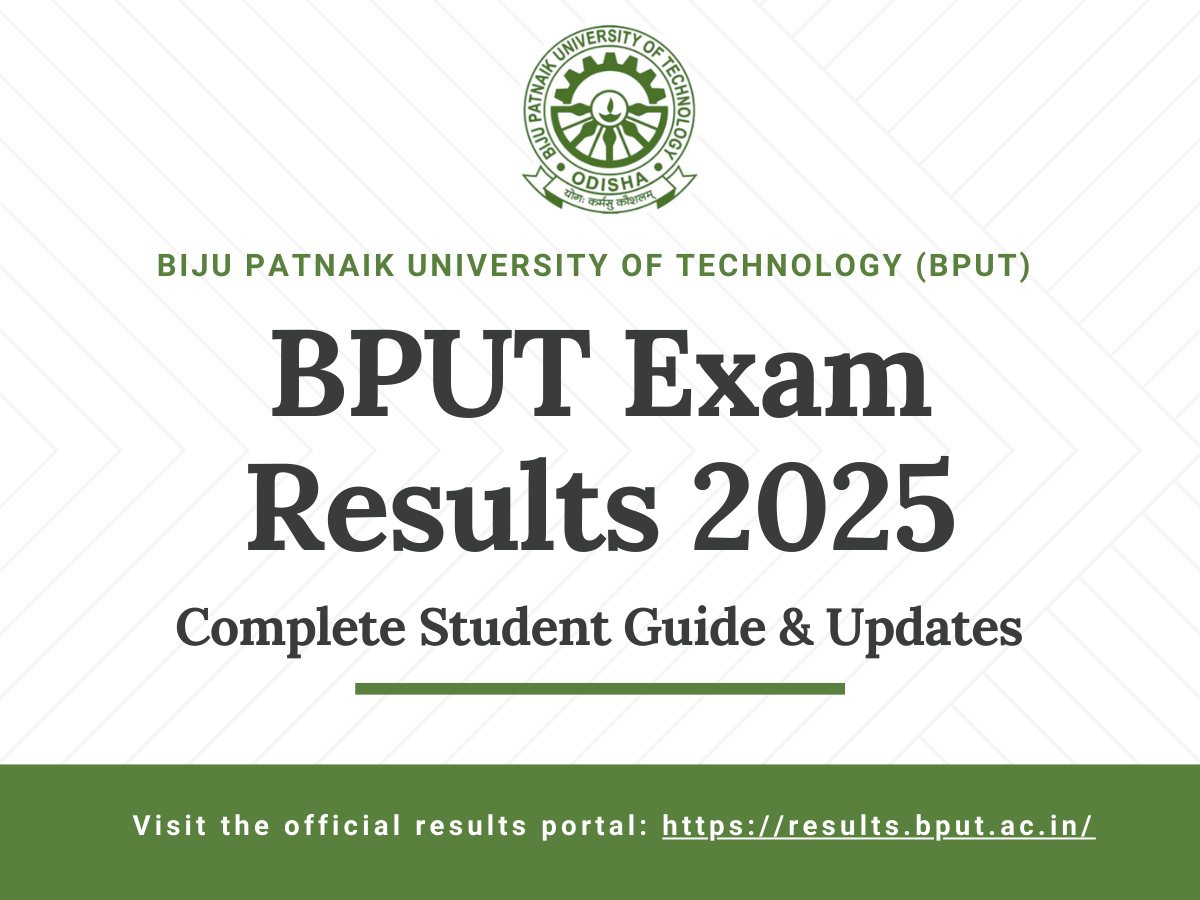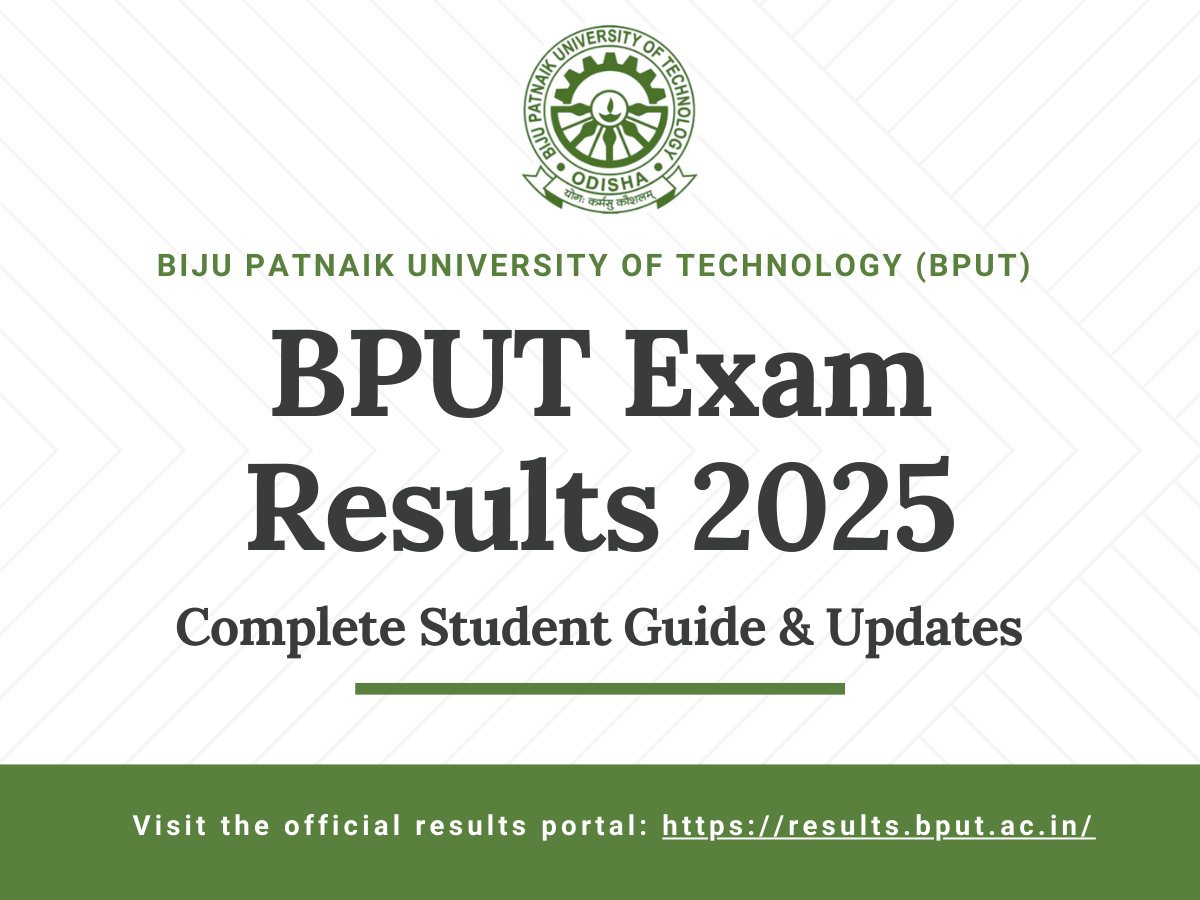Studying at BPUT? Awaiting your exam results on https://results.bput.ac.in/
How to Check BPUT Exam Results Online (Step-by-Step) Visit the official results portal: https://results.bput.ac.in/ Choose your Course and Semester/Branch Enter your Roll Number and Registration Number Hit Submit View your marks, grades, and status (Pass/Fail). Optional: Click Download PDF for offline access. Common Result-Checking Issues & Fixes Website Not Loading? Details Showing “Not Found”? Understanding Your BPUT Result—Grades & Percentiles CGPA/SGPA vs Percentage—what it means Pass Marks vs Distinction Thresholds Why comparative averages matter for placements/internships Next Actions After Result Declaration Situation Recommended Action
Passed Download official mark sheet, store safely
Failed/In ATKT Plan for compartment exams, consult faculty
Marginal Scores Consider revaluation or applying for grace marks
How to Apply for Revaluation / Rechecking Check BPUT’s official notice on the site Pay revaluation fees online Submit within the stipulated deadline Monitor updated marks on the portal Tips for BPUT Students Post Result Ensure you've saved digital records Validate marksheet discrepancies at your institute Use CGPA results to plan future steps—placement, backlogs, or higher studies Seek mentors or counseling if your results fall short of expectations